If you found a WingMate tag, here are the steps to help locate the owner:
- Find the WingMate tag's Serial Number on the back of the WingMate Tag OR the bottom of the WingMate Sticker.
- Enter serial number EXACTLY as it is shown on the tag, including the dash ( - ). Once complete, click Submit. The serial number may already be pre-filled by scanning (QR) or touching (NFC) the tag.
NOTICE: Your personal information that you provide is only used to open direct communication between you and the WingMate tag owner. You will never receive any solicitations from WingMateTags.com, pilotexpressions.com or any other 3rd party.
Please note WingMate will not solicit products or sell any personal information provided, and any information you give is only used to connect you with the rightful owner.